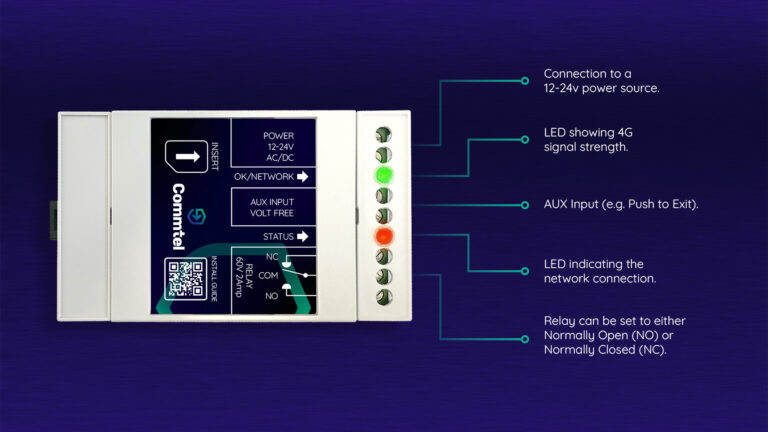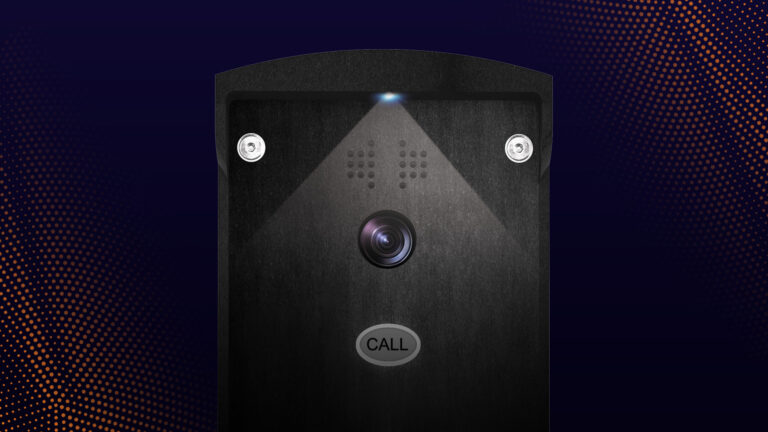With so many network providers out there offering a wealth of tariffs to choose from, it can be toug…
A red flashing LED on the PCB inside the unit could be either of the following:
ONBOARD BATTERY:
There is a possibility that the onboard lithium battery has died. To check, you will need to take a reading of the battery’s voltage. It should be at least 3v DC.
If the readings are under 3v or there is no voltage, then do the following:
For Commtel ML/Optimus products: Simply replace the CR1220 3v battery.
For Commtel HY-CAN products: The board will most likely need to be replaced or returned to us, as the battery is soldered onto a metal partition.
SMS CACHE:
The SMS cache could be full. This is caused by the network provider sending marketing messages to the SIM.
You can clear the cache by doing one of the following:
For units with a keypad:
Type in ‘5787’ followed by the serial number. Once in the menu, key the following sequence:
‘4*’ (wait for a second)
‘8*’ (wait for a second)
‘8*’ (wait for a second)
‘3*’ (wait for a second)
Repeat ‘3*’ to give it an extra clear.
Press ‘*’ 5 times to exit the menu.
For units without a keypad:
If the unit does not have a keypad you can perform the above steps over the phone for any Commtel HY-CAN product.
Call the telephone number of the SIM inside the unit and once the unit has answered, follow the above steps.
Via SMS
If the unit has SWV 1.55 or above, you can do this via text. Send the following text to the unit:
87serial.4.8.8.3
replace ‘serial’ with the 6-digit serial number.
Once you have cleared the cache, you will need to contact your network provider to have all marketing/alert messages switched off to stop this from happening again in the future.
This could be down to a number of things, but here are some checks you can perform before contacting our technical team:
- If the unit is calling a mobile phone, make sure the receiver of the call has WiFi calling disabled.
- If the network in the area is down or having issues, this could cause the DTMF tones to stop working. To check if this is the case, try another SIM on a different network in the unit.
- On landline units, if the line it is connected to has audible interference, the unit may not be able to hear the DTMF tones clearly. If this is the case, you will need to contact the line provider and ask them to perform a test on the line.
Please note: Our systems are experiencing a non-compatibility issue with most digital lines where DTMF tones are not available.
If your customer is using a digital line in their household, it is recommended that they have their mobile phone connected as a point of contact rather than the landline phone which is using the digital line.
Regarding digital line issues, you can refer to the following link: https://www.voipmechanic.com/dtmf-issues.htm
If the above checks have been done and you are still experiencing issues, please contact our technical team.
If you’re no longer receiving calls from your Commtel intercom, it could be for a few reasons.
The most common reason is Apple’s new Call Screening feature in iOS 26. When enabled, calls from numbers not saved in your contacts may be silenced, screened, or blocked depending on your settings.
To make sure you always receive intercom calls, save the intercom’s telephone number to your contacts. If the number isn’t saved and your settings are set to Silence, calls will go straight to voicemail and you won’t be notified.
Other possible reasons include:
-
The SIM in the intercom is pay-as-you-go (PAYG) and has run out of credit – the intercom won’t be able to place calls if there’s no credit.
-
The intercom’s number has been accidentally blocked on your phone – check your blocked numbers list to confirm.
-
Network restrictions – on rare occasions, the mobile network provider may block the intercom’s number.
If you’ve saved the number and are still experiencing issues, we recommend contacting your installer or our support team for further help.
- When inserting a new SIM, ensure the unit is powered down.
- Only turn on the unit’s power once the new SIM is inserted.
You can check the status of your network’s signal on their website. You can find links to O2, Vodafone and EE’s websites below.
Mobile phones have priority access to network masts and can switch between masts to maintain a signal while roaming. This allows them to consistently find the best signal available in any given location.
Intercoms, on the other hand, are stationary and cannot move between network masts. As a result, they are assigned a lower priority than mobile phones, which can lead to weaker or less reliable signals.
To address this issue, we recommend performing a signal test with an analyser to determine the best network in your area before the intercom is installed. If your intercom is already installed, you can connect its antenna to a signal analyser to identify the most suitable network for optimal performance.
Can’t find what you’re looking for?
Use the below links to view our other FAQs or contact our team!